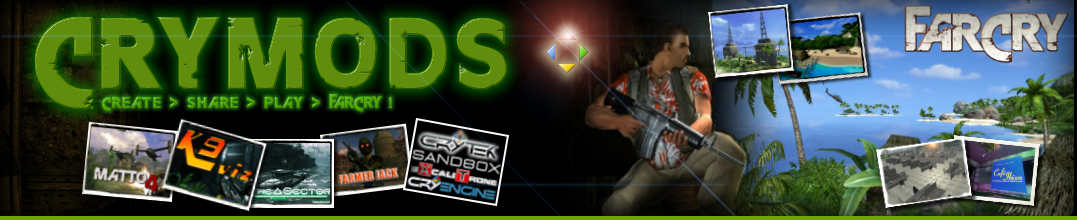| Crymods :: Forums :: Forum :: Far Cry Maps |
|
<< Previous thread | Next thread >> |
| Escape Mod performance patch & English subtitle | ||
| Go to page >> | |
|
Moderators: Tnlgg, sniper_m4, VET, eviltimes, Basss, 39Modder, Kiper
|
| Author | Post | ||
| modsuki |
| ||
  Registered Member #259 Joined: Sun Feb 14 2010, 02:36AMPosts: 230 | If you played Escape Mod, you noticed extremely big performance drop. Even if we get 60fps at the start, it will become almost unplayable fps. The main cause of super performance drop was physics. Too many meaningless physical objects. Some of them are stuck from the beginning. They make performance worse & worse. It's very annoying. (Of course, many AI make bad performance at the same time. So we should kill as possible) So I edited mission file. You can get much better performance on this. I played through 3 times for checking. I could get higher than 30fps in 90% of playtime. 5~40fps (no patch) -> 25~50fps (with patch). This isn't perfect though. Physics problem sometimes happen. But much better. And I fixed a part of very frequently bug of last event. Don't worry, this doesn't make graphics difference. Very small difference between before & after. Update 2013/12/30 https://www.mediafire.com/?pgt5oqoiiru2d9o For Performance(and bug fix): Replace original mission_escape.xml (in Mods/Escape/level.pak) to this mission_escape.xml. For English Subtitle of objectives: Copy Escape.xml & paste to Mods/Escape/Language. For English Subtitle of signs: Copy all .dds files & paste to Mods/Escape/Textures.  This isn't final version. I think I will change some points. Ahhh... one thing. We shouldn't use particle effects of this mod. It makes bad performance. Change name of effects folder(Mods/Escape/effects) to avoid loading. [ Edited Mon Dec 30 2013, 02:02AM ] | ||
| Back to top | | ||
| pvcf |
| ||
gone  Registered Member #549 Joined: Fri Oct 01 2010, 05:56PMPosts: 1494 | thank you very much, that makes more clear for that discussion: http://www.moddb.com/mods/farcry-operation-clearing/images/fps-increas#imagebox btw: VisArea dont help , have tested it, all outside physics are still processed. | ||
| Back to top | | ||
| modsuki |
| ||
  Registered Member #259 Joined: Sun Feb 14 2010, 02:36AMPosts: 230 | I think there are only 3 ways for OPCL. 1. Cut physical objects 2. ON/OFF eash physical object by triggers 3. Separate maps Separate maps, but keep data. Contest Island: Invasion by Mixer has the feature. He knows how to make... [ Edited Sat Dec 28 2013, 11:19AM ] | ||
| Back to top | | ||
| pvcf |
| ||
gone  Registered Member #549 Joined: Fri Oct 01 2010, 05:56PMPosts: 1494 | i have a solution for opcl, as described in the linked thread. i autoswitch on off in the engine all physicalized objects regarding to a radius around the player. witthout that routine (which i also have now optimised with a virtual table code, described in the thread), i would have instead of 90 fps about 6 fps. | ||
| Back to top | | ||
| modsuki |
| ||
  Registered Member #259 Joined: Sun Feb 14 2010, 02:36AMPosts: 230 | Wow!! Great method. I don't have any coding skill...  [ Edited Sat Dec 28 2013, 11:48AM ] | ||
| Back to top | | ||
| pvcf |
| ||
gone  Registered Member #549 Joined: Fri Oct 01 2010, 05:56PMPosts: 1494 | i didnt either before opcl XD i just learned it the last 3 years. | ||
| Back to top | | ||
| Purifier |
| ||
Crazy Azz Far Cry Fan  Registered Member #1076 Joined: Wed Nov 23 2011, 11:49PMPosts: 420 | Well that certainly explains why I could never make a smooth Crytek.bik movie file for it. Although I kinda figured that. (just a personal thing I do for mods on my computer that I like so much, if they don't have one) I mean I tried just about every video capture software out there, Fraps, Ezvid, Hypercam, you name it. The waterfall stutters a lot in the video and the animated pixelation at a distance, just sucks, not clean or crisp enough to my likening. Seems like I could do no better than 18 to 22 FPS when trying to caputure it. I could've of picked a less animated object in the mod, but I just thought that waterfall in the mod was so perfect for a Crytek.bik movie file; for the Escape mod. BTW, did TiR ever release the .cry file for this mod? The reason I ask is because when I finally get to the prison, to release Valerie, everything screws up after that. Can't go no further in the mod because the reinforcement merc guys in the jeep outside, crash their jeep and blow up our get-away vehicle in the process. My character and Valerie are just stuck there. We're both suppose to get in the jeep and leave. Total bummer at that point.  | ||
| Back to top | | ||
| modsuki |
| ||
  Registered Member #259 Joined: Sun Feb 14 2010, 02:36AMPosts: 230 | Purifier wrote ... The reason I ask is because when I finally get to the prison, to release Valerie, everything screws up after that. Can't go no further in the mod because the reinforcement merc guys in the jeep outside, crash their jeep and blow up our get-away vehicle in the process. My character and Valerie are just stuck there. We're both suppose to get in the jeep and leave. Total bummer at that point.  I fixed the problem in this patch. If you use this patch, you can get on the vehicle correctly. We can finish this map without the vehicle though. TiR made big mistake in spawn process. He move the vehicle in sequence. When the sequence end, the vehicle fly away with high probability (I don't know why). Then it takes much damage or explode. There is the same problem in enemy vehicles of the last drive. I didn't fix them. Because it takes much time. Not so important. [ Edited Sat Dec 28 2013, 02:06PM ] | ||
| Back to top | | ||
| Purifier |
| ||
Crazy Azz Far Cry Fan  Registered Member #1076 Joined: Wed Nov 23 2011, 11:49PMPosts: 420 | modsuki wrote ... I fixed the problem in this patch. If you use this patch, you can get on the vehicle correctly. We can finish this map without the vehicle though. TiR made big mistake in spawn process. He move the vehicle in very very short sequence. When the sequence end, the vehicle fly away with high probability. Then it takes much damage or explode. There is the same problem in enemy vehicles of the last drive. I didn't fix them. Because it takes much time. Not so important. Okay, thanks Modsuki.  I wasn't sure, but I figured that's what you did. Nice work on the rest of it, buy the way. Saved me the trouble of translating the rest of the .xml file and dds. files to english. I wasn't sure, but I figured that's what you did. Nice work on the rest of it, buy the way. Saved me the trouble of translating the rest of the .xml file and dds. files to english. Off topic question: Are you planning on doing the same things, exactly like you did with this mod, to other mods that need translations? I'm just curious because I've been doing the same thing with other mods I've downloaded from here, when I've had the time. Although, I haven't finished any of them yet and I don't know if I ever will. My concentration and patience on fixing things like this, sucks too.  lol - I think I got ADHD. lol - I think I got ADHD. | ||
| Back to top | | ||
| modsuki |
| ||
  Registered Member #259 Joined: Sun Feb 14 2010, 02:36AMPosts: 230 | I misunderstood. Enemy vehicle crash our car & explode? My bug fix is different point. We may be in different situation. Hmmm... >Are you planning on doing the same things, exactly like you did with this mod, to other mods that need translations? Yes. I will make for some other maps. [ Edited Sat Dec 28 2013, 02:40PM ] | ||
| Back to top | | ||
| Purifier |
| ||
Crazy Azz Far Cry Fan  Registered Member #1076 Joined: Wed Nov 23 2011, 11:49PMPosts: 420 | modsuki wrote ... I misunderstood. Enemy vehicle crash our car & explode? My bug fix is different point. We may be in different situation. Hmmm... You know what...let me get back to you on that, Modsuki, and get some pics if possible, because I'm not sure I remember it correctly. Haven't played it in a while, let me run through it just to be sure. modsuki wrote ... Yes. I will make for some other maps. Awesome! Much appreciated.  | ||
| Back to top | | ||
| pvcf |
| ||
gone  Registered Member #549 Joined: Fri Oct 01 2010, 05:56PMPosts: 1494 | @modsuki what exactly have you done to get this performanceboost? did u deleted all phys props? | ||
| Back to top | | ||
| Purifier |
| ||
Crazy Azz Far Cry Fan  Registered Member #1076 Joined: Wed Nov 23 2011, 11:49PMPosts: 420 | modsuki wrote ... I misunderstood. Enemy vehicle crash our car & explode? My bug fix is different point. We may be in different situation. Hmmm... Okay, I was incorrect on few things or it doesn't quite play out the way I mention it earlier. But just to be sure we are talking about the same thing, I'll demonstrate to you the way it usually goes for me. Once I've been to all the other spots on the map, I go to Omega base and get the green card from Crowe....  Okay after that, I go to exit Omega base and the mod instantly triggers a cutscence showing Val being freed from the prison cell and after that the mod spawns you at the prison in which Val is right there along side you. Now at this point, there is one thing that sometimes happens from the normal way it is suppose to happen. Sometimes you hear a crash, followed by a loud explosion outside the prison and after that "@looser" pops up under the instructions to "Press TAB to read new message". Then you instantly die before you can get to the door with Val and the game is over.  But that doesn't always happen each time you get to that point in the game....  sometimes you hear the crash but no loud explosion, or you hear the crash and a small explosion, but the "@looser" does not pop up under the message and you do not die before you get to the door; like in the pic above. So if it happens that way, without that problem and you and Val start for the door, another cutscence is triggered which shows you mercs + a jeep outside the prison, which is your supposed get-away vehicle I was talking about earlier, once you get outside the prison and kill them off. See pic below:  Now I couldn't figure out what was going on with the "@looser" thing poping up and me instantly dieing the first few times this happend. So one time, I hit F4 (noclip cheat) and went outside to see what the loud crash and large explosion was all about and I saw another jeep full of mercs coming down towards the supposed get-away jeep for us (the one in the cutscence pic above) that is already sitting there in front of the prison, in which they crashed head on into that jeep, thus causing the "@looser" to pop up on my screen and instantly killing me in the process, game over, etc. (Sorry, couldn't get a pic of this happening.) So that jeep in the pic above is not suppose to blow up before you and Val get in it and start heading towards the heli platform. Of course, just like in the original Far Cry swamp level, if you and Val are in the jeep and it's health decreases by helicopter attack and finally blows up, while you're on your way down the road, that's normal and what I think TiR intended to happen, provided you can't shoot down the helicopters in time before they destroy you. Here's the get-away jeep once you've killed off the mercs near it........  and here's the poor dumb bastards that crashed their jeep, thus killing themselves in process, if they haven't crashed into your supposed get-away jeep.  On very rare occasions, only one time that I noticed, they crash but don't blow themselves up and in that case you get to shoot them as well and take their jeep. Anyway, is that what you were referring to as being fixed? BTW, here's another problem: Now let's say you get past the "@looser", jeep full mercs doesn't crash into your get-away jeep, no instant death, little bug thing, by chance and you go down through the prison killing everybody without a hitch, thus exiting outside to your get-away jeep. So Val says I'll drive - you handle the gun and she's suppose to drive, right? Just like in the original Far Cry swamp level. So I get in the jeep, but Val just stands there just looking at it not do anything, like she's admiring the paint on the jeep or some shit. As in the pic below:  Lol. But then of course once you get into that jeep, the helicopters start coming and you have to shoot them down, but still - Val just stands there, beside the jeep, not moving, admiring the fringin' paint, while all this going on.  So you kill the helicopter.....  But Val is still just standing there doing nothing......  and your screaming at her through your monitor saying goddamit - get in the jeep, Val and drive this bitch. What the hell are you waiting for?  . Anyway at that point, if she doesn't get in the jeep your pretty much screwed because you can't exit the jeep. Because the way the mod is setup, it want let you. So the game ends at that point. But like you said, Modsuki - you can just walk from the prison to the helipad. But sometimes Val doesn't follow you or gets stuck somewhere along the way and you're still screwed. . Anyway at that point, if she doesn't get in the jeep your pretty much screwed because you can't exit the jeep. Because the way the mod is setup, it want let you. So the game ends at that point. But like you said, Modsuki - you can just walk from the prison to the helipad. But sometimes Val doesn't follow you or gets stuck somewhere along the way and you're still screwed.  Anyway, I was just wandering if that might have been fixed in your update, as well? [ Edited Sat Dec 28 2013, 10:12PM ] | ||
| Back to top | | ||
| modsuki |
| ||
  Registered Member #259 Joined: Sun Feb 14 2010, 02:36AMPosts: 230 | @pvcf I changed rigidbody setting of objects basically. I deleted objects, but few. @Purifier The looser event (auto death just after the event) is triggered when the get away vehicle explode. It happens frequently when Valerie cutscene ends. And stuck from the beginning. So it was necessary to solve it. I found that spawn process of the vehicle make the bug. So I changed spawn process. I need research about other points. There are some unknown points for me. [ Edited Sun Dec 29 2013, 03:40AM ] | ||
| Back to top | | ||
| lionel_101 |
| ||
  Registered Member #719 Joined: Fri Apr 29 2011, 11:58AMPosts: 206 | modsuki wrote ... For Performance(and bug fix): Replace original mission_escape.xml (in Mods/Escape/level.pak) to this mission_escape.xml. For English Subtitle of objectives: Copy Escape.xml & paste to Mods/Escape/Language. For English Subtitle of signs: Copy all .dds files & paste to Mods/Escape/Textures. I couldn't add mission_escape.xml to the level.pak file. Kept getting a corrupt file message screen. I believe the file is ok, so I must be doing something wrong. Any suggestions? | ||
| Back to top | | ||
| modsuki |
| ||
  Registered Member #259 Joined: Sun Feb 14 2010, 02:36AMPosts: 230 | I'm using WinRAR. We don't need unzip. Double click pak file (open pak file on winrar. It opens winrar window). Drag mission_escape.xml to the window. Only this. @Purifier Unfortunately, the last events have many random bugs. We can't solve them unless we change all of them. I've played the last event over 50 times. But I haven't seen the "crash" humvee even once. I can see its setting in xml file. I can check its first spawn position & disappear (relocated by trigger). But I can't find it after the relocate. Some humvees explode before drive... some humvees make obstacles. F**k. So I deleted the enemy humvees in latest patch. They are meaningless. They're only bug maker. Enemy is helicopter. And I changed route & speed of player's vehicle slightly for avoiding problem. About Valerie bug... I have no idea. I didn't get the problem. [ Edited Sun Dec 29 2013, 03:45PM ] | ||
| Back to top | | ||
| lionel_101 |
| ||
  Registered Member #719 Joined: Fri Apr 29 2011, 11:58AMPosts: 206 | Hi Modsuki, I am using Winrar as well and I think I did what you did. I doubled clicked on the level.pak file and tried to drag and drop the mission_escape.xml file to it. That is when the file is corrupt screen came up. I will try downloading everything again and give it another shot. Thanks | ||
| Back to top | | ||
| Purifier |
| ||
Crazy Azz Far Cry Fan  Registered Member #1076 Joined: Wed Nov 23 2011, 11:49PMPosts: 420 | modsuki wrote ... @Purifier The looser event (auto death just after the event) is triggered when the get away vehicle explode. It happens frequently when Valerie cutscene ends. And stuck from the beginning. So it was necessary to solve it. I found that spawn process of the vehicle make the bug. So I changed spawn process. I need research about other points. There are some unknown points for me. @Purifier Unfortunately, the last events have many random bugs. We can't solve them unless we change all of them. I've played the last event over 50 times. But I haven't seen the "crash" humvee even once. I can see its setting in xml file. I can check its first spawn position & disappear (relocated by trigger). But I can't find it after the relocate. Some humvees explode before drive... some humvees make obstacles. F**k. So I deleted the enemy humvees in latest patch. They are meaningless. They're only bug maker. Enemy is helicopter. And I changed route & speed of player's vehicle slightly for avoiding problem. About Valerie bug... I have no idea. I didn't get the problem. Well a lot that was happening with the mod before I installed your patch, but I'm just now getting around to playing the mod with your new patch installed. I haven't gotten very far because my dumbass keeps getting killed and forgetting to use a torchsave. Anyway, I was thinking that maybe your new patch would fix a lot of that, which it sounds like it does for the most part. As far as the Valerie bug with the jeep is concerned, it's really not that big a deal. I just do like you suggested before and walk to the helipad. A couple of things happened while I was playing with the patch installed that I thought you should know about. I've never seen this happen before the installed patch, but the flood event that is suppose to happen at Village Silent Hill didn't quite complete it's task when I blew up the rocks.  Hold on, Modsuki. I have another pic. I hit post reply by accident too soon. [ Edited Sun Dec 29 2013, 07:32PM ] | ||
| Back to top | | ||
| Purifier |
| ||
Crazy Azz Far Cry Fan  Registered Member #1076 Joined: Wed Nov 23 2011, 11:49PMPosts: 420 | (Crap! Had to double post because i don't know what the hell i'm doing!) Anyway continued...  Now keep in mind, this didn't happen the first time when I got to that point. Everything happened like it was supposed to. But I got killed later on and didn't manual save, so I had to start over with a automatic save and it happened the second time around. I'm not sure if that's a old bug or a new bug because I've never experienced that before. Anyway, I'll let you know how the rest of it goes, when I finally finish the mod as soon as possible.  | ||
| Back to top | | ||
| modsuki |
| ||
  Registered Member #259 Joined: Sun Feb 14 2010, 02:36AMPosts: 230 | The water event have a random bug, too. XD Many players reported the bug before. I got the bug many times before. In the patch, I don't get the bug. But I didn't change its trigger process. I changed only the last event. Mysterious. We can go down without water, so it's not critical problem though. Ahh... loading sometimes make a problem. It's true. It's a potential problem of this mod. | ||
| Back to top | | ||
| Go to page >> | |
Powered by e107 Forum System