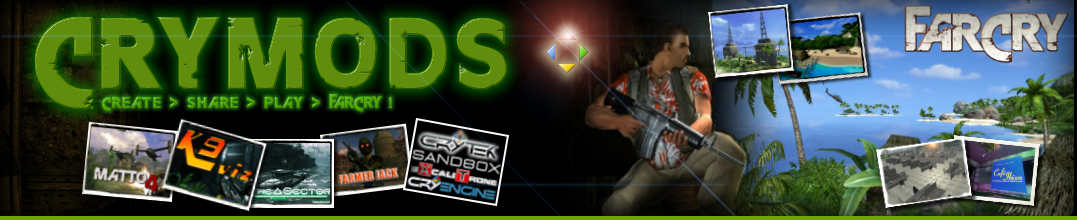| Crymods :: Forums :: Forum :: Far Cry Mods |
|
<< Previous thread | Next thread >> |
| Special Ops: Urban Assault | ||
| Go to page << >> | |
|
Moderators: Tnlgg, sniper_m4, VET, eviltimes, Basss, 39Modder, Kiper
|
| Author | Post | ||
| Purifier |
| ||
Crazy Azz Far Cry Fan  Registered Member #1076 Joined: Wed Nov 23 2011, 11:49PMPosts: 420 | Oops! Forgot to answer your question, Tnlgg. My bad. Yeah the videos in the menu background and at the beginning play, before level 1 starts. If that's what your talking about. But I didn't see any videos in between or near the end while playing through the levels; with the bin32 folder removed. | ||
| Back to top | | ||
| Tnlgg |
| ||
   Registered Member #1 Joined: Fri May 22 2009, 02:24PMPosts: 1145 | If they play you dont need that bin32 folder. | ||
| Back to top | | ||
| lionel_101 |
| ||
  Registered Member #719 Joined: Fri Apr 29 2011, 11:58AMPosts: 206 | I am using an older computer, Windows XP and version 1.4. I downloaded the big butt file and extracted it to my far cry "mod" directory. It works fine for me, even with the bin32 folder. As stated, it has a lot new weapons and mercs and brand new objects placed through out the short map. I really liked it and hope Tnlgg and sniper keep adding on to it. As usual, I am glad they included the .cry file. I already modified it to my tastes. That being day time lighting, adding ammo and health packs and changed the respawn1 to respawn0 so it created a save point at the start. I did not like the new binocs or night time googles and I will be trying to get the old ones that I am use too back into the game. Thanks for the preview Tnlgg. | ||
| Back to top | | ||
| Tnlgg |
| ||
   Registered Member #1 Joined: Fri May 22 2009, 02:24PMPosts: 1145 | I am glad you liked it,was a little bit short but fun. Next preview will be my mod ET. | ||
| Back to top | | ||
| Purifier |
| ||
Crazy Azz Far Cry Fan  Registered Member #1076 Joined: Wed Nov 23 2011, 11:49PMPosts: 420 | No more default gray ball spheres in your mod, Sniper - or Tnlgg or whomever was involved in creating it.     [/html] [ Edited Mon Oct 13 2014, 01:42PM ] | ||
| Back to top | | ||
| Purifier |
| ||
Crazy Azz Far Cry Fan  Registered Member #1076 Joined: Wed Nov 23 2011, 11:49PMPosts: 420 | Also fixed the AK47 animation problem, which was like this before;     ...and now fixed.    So anyway, if anybody would like to have the two above bug fixes (UZI fix & AK47 fix), just download my bug fix from here;   I've included the necessary files along with detailed instructions on how to insert them into the mod.    EDIT: I forgot to mention this; The sendspace download is limited to 30 days. So I uploaded it on Oct. 14, 2014, so 30 days after that it will probably be gone. But have no fear to anybody who reads this in the future and wants to download my bug fixes, just PM me and I'll put up a new Sendspace download for ya or just ask members in the chat box for it. Somebody else will probably have it as well.    Later Far Cry Fans! [/html]  [ Edited Sun Oct 19 2014, 01:08PM ] | ||
| Back to top | | ||
| VET |
| ||
Vals_Evil_Twin   Registered Member #6 Joined: Mon May 25 2009, 08:36PMPosts: 2508 | Wow! Impressive fixes, makes a big difference. THNX Purifier! | ||
| Back to top | | ||
| modsuki |
| ||
  Registered Member #259 Joined: Sun Feb 14 2010, 02:36AMPosts: 230 | Thanks Puri! Grey cube & animation were solved, and better UI layout. Would you fix binocular problem? It detects dead enemy. And it's hard to see lock marker...  [ Edited Mon Oct 13 2014, 10:54PM ] | ||
| Back to top | | ||
| sniper_m4 |
| ||
   Registered Member #5 Joined: Sun May 24 2009, 04:44AMPosts: 219 | The AK-47U animation is fine on my end. Don't know what the problem is. The Binocs do not pick up dead enemies (I just checked). If you want to change the color of the lock marker. Go to Textures/HUD/Binocular/ Binoculars_Targeting.dds and change it in photoshop. Takes you 1 minute. | ||
| Back to top | | ||
| Purifier |
| ||
Crazy Azz Far Cry Fan  Registered Member #1076 Joined: Wed Nov 23 2011, 11:49PMPosts: 420 | sniper_m4 wrote ... The AK-47U animation is fine on my end. Don't know what the problem is.  I don't understand it either, but somehow a few weapon script files, cal files and missing files all in the download got screwed up or became missing somehow. *shrugs* I don't know, man. It's a mystery.    sniper_m4 wrote ... The Binocs do not pick up dead enemies (I just checked).  Yeah I can confirm that at least, I checked that out as well. The binculars didn't pick up dead bodies that I could see.     sniper_m4 wrote ...   If you want to change the color of the lock marker. Go to Textures/HUD/Binocular/ Binoculars_Targeting.dds and change it in photoshop. Takes you 1 minute.  Or he could do what I did, which is my lazy method.  Which I'm about to tell him how to do it. Which I'm about to tell him how to do it. | ||
| Back to top | | ||
| Purifier |
| ||
Crazy Azz Far Cry Fan  Registered Member #1076 Joined: Wed Nov 23 2011, 11:49PMPosts: 420 | modsuki wrote ... Would you fix binocular problem? It detects dead enemy. And it's hard to see lock marker...    Well I can tell you how to disable the green background on the Binoculars for right now, so you can see better through them. And I never had a problem with the binoculars detecting dead enemy bodies. So maybe you have the 1.4 patch with the Bin32 folder still in your HAARP mod folder? If you do, it sounds like the bin32 folder maybe what's causing that particular bug, but I'm not sure at the moment, Modsuki. Test it out and take that bin32 folder out temporarily and see if it stops that, if it does then you know it's the bin32 folder. But put it back in because I think you need it for the mod to work with the 1.4 patch.  So here's what you do; Under your FAR CRY Directory in 'Mods', look in the 'HAARP\Scripts\Default\Hud' folder. In the 'Hud' folder you should see a Lua file named 'Binoculars.lua'. You can put the word 'hold' in parenthesis in front of the word 'Binoculars' like so:  '(hold)Binoculars.lua'  - without the quotes.  Or you can just remove the file. Lol. Either way, that will get rid of the green background for now and you should be able to see through the binoculars better. Anyway, there you go, Modsuki.  | ||
| Back to top | | ||
| modsuki |
| ||
  Registered Member #259 Joined: Sun Feb 14 2010, 02:36AMPosts: 230 | sniper_m4 wrote ... The AK-47U animation is fine on my end. Don't know what the problem is. The Binocs do not pick up dead enemies (I just checked). If you want to change the color of the lock marker. Go to Textures/HUD/Binocular/ Binoculars_Targeting.dds and change it in photoshop. Takes you 1 minute. I made video of the bug(binolular lock dead AI). http://youtu.be/Q9gvbSa1qps I changed marker for sample. Puri is getting this bug, too. So this isn't my personal problem. And... binolocular lock player or something. lol http://youtu.be/0nug4Xetpts Sound of video is strange, sorry. Encode problem. [ Edited Tue Oct 14 2014, 02:41AM ] | ||
| Back to top | | ||
| Purifier |
| ||
Crazy Azz Far Cry Fan  Registered Member #1076 Joined: Wed Nov 23 2011, 11:49PMPosts: 420 | I think you might have misunderstood me, Modsuki. I'm not having that problem. It's never done any of that like what I saw youtube videos, when I play the mod. What patch do you have? [ Edited Tue Oct 14 2014, 03:09AM ] | ||
| Back to top | | ||
| modsuki |
| ||
  Registered Member #259 Joined: Sun Feb 14 2010, 02:36AMPosts: 230 | Oops! D: Steam version (this is 1.4) + 1.41 patch. Of course, I don't get this problem in campaign of Farcry. This means the cause is mod data. [ Edited Tue Oct 14 2014, 05:50AM ] | ||
| Back to top | | ||
| Tnlgg |
| ||
   Registered Member #1 Joined: Fri May 22 2009, 02:24PMPosts: 1145 | Patch v1.4 Cumulative,you can get it in the Downloads section. | ||
| Back to top | | ||
| modsuki |
| ||
  Registered Member #259 Joined: Sun Feb 14 2010, 02:36AMPosts: 230 | I checked on 1.4 cumulative now. I can see the binocular bugs. I didn't see grey cube problem & animation problem, though. [ Edited Tue Oct 14 2014, 06:19AM ] | ||
| Back to top | | ||
| Tnlgg |
| ||
   Registered Member #1 Joined: Fri May 22 2009, 02:24PMPosts: 1145 | The only bug i have on my side is the reload animation not playing for AK,but its working for Sniper & pvcf. | ||
| Back to top | | ||
| modsuki |
| ||
  Registered Member #259 Joined: Sun Feb 14 2010, 02:36AMPosts: 230 | So all people have random bug. lol But they aren't critical, it's good thing.  | ||
| Back to top | | ||
| sniper_m4 |
| ||
   Registered Member #5 Joined: Sun May 24 2009, 04:44AMPosts: 219 | The binocs were changed for realism. They are nightvision. That is why they are green and have bloom effect with motion blur. It is nighttime. It is supposed to be difficult to see. If you start changing all these things then you ruin the essence of the MOD. What is the point of modding at all then??? Here is a photo of real night vision.  | ||
| Back to top | | ||
| Purifier |
| ||
Crazy Azz Far Cry Fan  Registered Member #1076 Joined: Wed Nov 23 2011, 11:49PMPosts: 420 | modsuki wrote ... Oops! D: Steam version (this is 1.4) + 1.41 patch. Of course, I don't get this problem in campaign of Farcry. This means the cause is mod data.   Okay have you tried removing the bin32 folder out of the mod, to see if you still get that problem in the game? | ||
| Back to top | | ||
| Go to page << >> | |
Powered by e107 Forum System